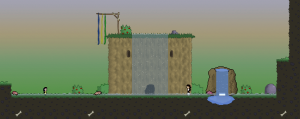
Official Site || Level Archive
Indie platformers focused on player-created content seem to have suddenly become surprisingly common around here, but the experience this one offers is quite different from that of Below Kryll. Created by Nifflas, whom you may already be familiar with from NightSky, Knytt Underground, or several other games, Knytt Stories offers players the possibility of adventures which can not only range anywhere from being soothingly atmospheric to soul-crushingly difficult, but which are often both of these extremes simultaneously.
The world of Knytt Stories is, at a glance, a largely peaceful one. Sure, you may occasionally see an ominous mechanical facility of some sort, but by and large the average stage consists primarily of fields, forests, caves, and small villages, all often used alongside a soundtrack filled with relaxing and tantalizingly mysterious songs. Indeed, even when Juni, our perfectly pacifistic protagonist, dies from porcupines, lasers, bullet-spouting plants, ninjas, hidden spikes, the faintest touch of water, or any one of dozens of other creatures and hazards, she merely evaporates into gently drifting clouds before respawning at the most recent checkpoint. This world may be pleasant and beautiful, but that doesn’t stop it from being brutally dangerous.
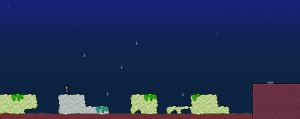
Juni may not be able to attack, but she still has a few non-violent tricks up her sleeves. More specifically, Juni can potentially have some tricks if she can find them, but her starting abilities consist of walking slowly and jumping slightly off the ground. Stages consist of multiple interconnected rooms, almost never in a straight line, and many of them can take several hours to complete so discovering these upgrades, or even determining which ones exist in the stage in question, can take some time and some clever exploration skills. Two of these abilities in particular are unique enough to deserve detailed explanations, but first I would like to take a quick break from the standard format to cover Juni’s other capabilities:
• Speed Boost – This changes Juni’s default movement speed to be significantly higher and the majority of stages make Juni start with this.
• Jump Boost – Juni’s basic jump height is increased with this.
• Wall Climb – In addition to allowing Juni to scale walls, she can slide down them and jump off of them with this upgrade.
• Double Jump – This allows Juni to perform a second jump at any point while in the air.
• Detector – Juni glows red when enemies are nearby and green around fake walls and other secrets.
• Hologram – A hologram can be deployed on the ground, causing enemies to only react to the hologram and not to Juni herself.
• Keys – These four colored keys will automatically ‘unlock’ nearby locked blocks of the corresponding color, which is not always beneficial.

With those out of the way, let’s move on to discussing the two most complicated upgrades in Knytt Stories. The first of these upgrades comes in the form of an eyeball and allows Juni to ‘see’ invisible things. More specifically, this is a one-way toggle which makes several phantasmal foes, suddenly-emerging spike walls, and ghostly blocks come into existence. This last one is particularly important as the presence of these blocks can radically change the structure of a stage. Sure, these blocks can be used to create a walkway over a river or to make a series of platforms up to a previously-inaccessible ledge, but they can also be used to gate off old paths or as obstacles to increase the difficulty of earlier rooms. The eyeball is the most flexible upgrade of the lot as how much it helps and how much it harms the player upon collection is entirely dependent upon how a stage’s creator uses it.
The final upgrade to discuss is the most unique one of them all, collecting it often opens up even more paths than double jumping and wall climbing, its existence is the primary way in which Juni differentiates herself from other platforming protagonists, and it is an umbrella. Yes, this all-important, game-changing upgrade is an umbrella – you can even toggle it with the press of a button. So, just why is this fashionable accessory so special? Well, for a start it significantly reduces Juni’s falling speed while also slightly reducing her jump height and running speed. It also can be used to float upward on air currents, but the most important takeaway here really is the fact that it can be toggled on the fly. This toggle feature allows creators to make huge gaps which require Juni to start jumps without the umbrella up in order to avoid losing out on jump height and then deploy her umbrella at the very peak of her jump to safely reach the other side. Vertically-oriented challenges can also be added to stages thanks to the umbrella as its presence allows Juni to deploy it to precisely navigate around hazardous terrain and close it to rapidly avoid incoming bullets and other more-immediate threats. The umbrella is a tool which can be used just as easily for gently floating down from a cliff to explore new lands as for performing incredibly precise feats of platforming and serves as a sort of in-game embodiment of the spirit of Knytt Stories itself.
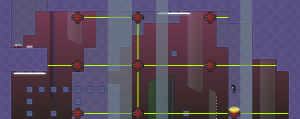
Well, I think it’s about time to talk about some of these ‘stories’. Individual rooms in a stage are all of the exact same size and consist of a single, small screen, but it is possible for a single stage to consist of hundreds, or even thousands, of these rooms. Every stage begins with a short introductory slideshow, generally used to set up the basic premise, but the path to the goal is rarely clear at the start and it is not all that uncommon for stages to contain a secret or otherwise alternate ending. NPC’s can be placed inside stages and they automatically pop up speech balloons when Juni is near them; dialogue and the rooms themselves can be triggered to change significantly after performing various tasks, so short, narrative-focused stages which take place across a handful of rooms with little to nothing in the way of hazards are more common here than in most other games based around level editors. As there are a large number of default assets packed in with the level editor, and rather nice-looking ones at that, several of these low-danger stages don’t even focus on narrative and instead primarily exist to present you with large, aesthetically-pleasing worlds to explore. Checkpoints, in the form of glowing markers which you can choose to utilize by pressing down while standing on them, exist and permanently save your progress on a per-stage basis, so you never need to worry about losing your progress in a long or incredibly difficult stage if you decide to check out a different stage or close the client. Backtracking is almost always involved to some degree for any type of stage, but this process is rarely tedious as Juni’s running speed after obtaining the speed boost is remarkably high and her various jumping power-ups further allow her to cover ground quickly.
Both the ability to add generous checkpointing to a stage and the ability to create open, freeform stages in the editor have resulted in the creation of polished, enjoyable stages of all shapes and sizes, but there are inevitable downsides which can quickly appear if stages aren’t crafted carefully. By default, there are no invisible walls or other barriers to prevent Juni from going into rooms with nothing in them, so performing a long-distance jump from a high place a stage’s creator didn’t think about or, in sloppier cases, falling down pits or walking through doors the creator forgot to put another room next to can result in Juni indefinitely falling through an endless serious of screens devoid of anything other than a swirling purple background until you reset the stage back to your most recent checkpoint. However, checkpointing itself can be a problem as the Metroidvania nature of many stages can sometimes result in accidental sequence breaking which, in a worst-case scenario, leads to Juni reaching a checkpoint from which she can neither backtrack nor progress, thus forcing you to restart the stage from the very beginning (if you choose to do so at all).

Though the game only comes with the tutorial and a single, fairly short stage by default, adding stages to Knytt Stories is a simple matter of downloading the stage file, opening up the Knytt Stories client, clicking on the Install Level button, and then dragging the stage file over to the client. Stages themselves are also sorted into one of seven types, such as “Puzzle” or “Environmental”, three different sizes, and five possible difficulties, but all of this categorical sorting is set by a stage’s creator, so it’s not always reliable.
I always like to end these articles on indie games with player-created content by taking a look at the level editor itself, but this time I honestly just don’t have much to say about it. In part this comes from my own inexperience with the editor when compared to the editors for Fraxy and Below Kryll, but it’s also due to the editor itself feeling fairly barebones, unintuitive, and, when you come right down to it, just not very fun to use. You can set the background gradient on a per-room basis and each room can contain tiles from a combination of any two chipsets. In a particularly confusing twist, there are seven layers upon which tiles and objects can be placed, but Juni can only directly interact with tiles placed on Layer 3 while lower layers are purely for placing tiles into the background and higher layers are reserved for placing enemies, NPC’s, and other objects; there is no explanation of this in the editor itself and I doubt I would have ever quite figured out just why Juni kept falling through the floor or how to place enemies without looking up a guide. There are a good number of relatively powerful, though equally-convoluted, tools in place for setting up cutscenes, creating event triggers, and setting up room warps and adding in your own graphics and music is a painless process, but you can’t add in interactive objects nor do you have any control over the behavior of the admittedly-large number of objects and enemies existing within the game. This lack of control is perhaps the biggest limitation of the editor; you obviously don’t have access to the in-depth behavior modifiers of Fraxy, but you also can’t flexibly use enemies in creative and beneficial ways like in Below Kryll and Super Mario Maker either – enemies and many objects can only be used in purely hazardous ways and their patterns are set in stone.

Overall, if you’re looking to make some platforming stages, I can’t say that I’d recommend starting with the level editor in Knytt Stories unless you feel particularly attracted to its aesthetics or really want to make a large, open stage because there are already multiple games out there with level editors which are both more enjoyable to use and allow for more flexibility. On the flip side of the coin, Knytt Stories is a wonderful game to actually play, poorly-made stages notwithstanding, and thousands of stages, several of which we’ll be looking at very soon, exist to fulfill your desires, whether they be to calmly explore enormous worlds or to die hundreds of times in hellish landscapes populated by lasers and ninjas.