UPDATE: This article was written near this game’s original release as Mega Maker. The enemy and boss rosters have been fleshed out and the editor’s appearance has been modified since then alongside various other changes.
As someone who was incredibly excited for Mega Man Universe before it got cancelled, I cannot express just how happy I am to see a game like Mega Man Maker. Giving Mega Man the Mario Maker treatment is an idea I would still love to see Capcom officially act on, but as it stands this fangame holds its own with an intuitive and easy to use level editor, plenty of customization options, and, most importantly, built-in online capabilities for uploading, downloading, and rating levels.
The game comes with ten example levels, but since the vast majority of your time in Mega Man Maker will be spent creating levels and/or playing levels made by other players I will be focusing on the editor. When you first go into the editor you can go through an interactive tutorial hosted by Dr. Wily and Dr. Light. Though you can skip the tutorial, it’s short and excellently designed so I’d recommend going through it. That said, you can always select it from the Extras menu if you want. The tutorial walks you through each object category as well as a few other things, such as how rooms connect and how to set which weapons Mega Man has. The interactive part is just a matter of placing a few objects anywhere and opening a few menus, though it does give you a much better sense of where everything is. The dialogue itself is also useful as Dr. Wily will usually introduce a new object or concept and a bad way to use it, such as by placing spikes everywhere, while Dr. Light gives advice on good ways to design levels and things to take into consideration.
Beyond the tutorial, the editor itself is very easy to use. Taking after Mario Maker, the items at your disposal are divided into categories on a bar at the top of the screen. The six object categories are on the right side of the bar with three customization categories on the left. For now, I’ll be going over the object categories. One of these six consists of a single object, Mega Man himself, which you can place anywhere and drag around to set the starting location. The remaining five categories are each divided between six subcategories, one for each NES game, and usually one or two miscellaneous subcategories.
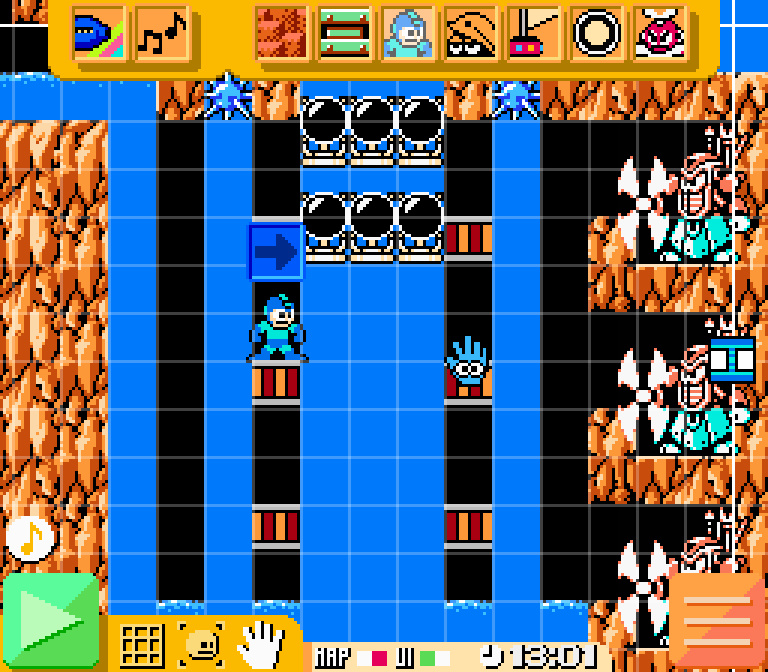
Once you select an item, you place copies of it by left clicking and delete objects by right clicking. You can quickly place or delete objects by holding the respective button down while moving the mouse around and individual objects can be clicked and dragged. As a purely aesthetic category, backgrounds are placed on a per-room basis. Alternately, you can choose between 56 colors for rooms without background images, though this color choice applies for the whole level.
The next category consists of tiles, ladders, and spikes. Though most tiles just serve as ordinary platforms and walls, there are at least six types of tiles from each game for a total of 60. One important exception to note is that ice tiles are still slippery; ice tiles are easy to overlook because they are mixed in with the other, normal types, which is a bit of an issue. Tile sprite automatically adjust based on their relative position to other tiles of the same type and, unlike backgrounds, you can use as many tile types per room as you want, but it’s usually best to stick with one. Like the tiles, the differences between the ladders and spikes are purely aesthetic. With 42 ladder options and an even more impressive 46 spike options combined with all the tiles, you see plenty of aesthetic variety in the player-created levels.
It’s hard to make a good level if it doesn’t have enemies, so Mega Man Maker offers a good number of options in this regard. There are 43 enemies in all, divided based on which game they first appeared in. You have all sorts of variations on Sniper Joes and Mets, including the skeletal Sniper Joes from Mega Man 4 and the train-riding Mets from Mega Man 5. Other common enemy types also round out the list, like stomping Big Eyes, flying Battons, and homing Telly’s, which can be placed individually or via a spawner. There are a few exceptions, but you don’t have customization options for most enemies beyond choosing which way they face (if applicable) and sometimes their color.
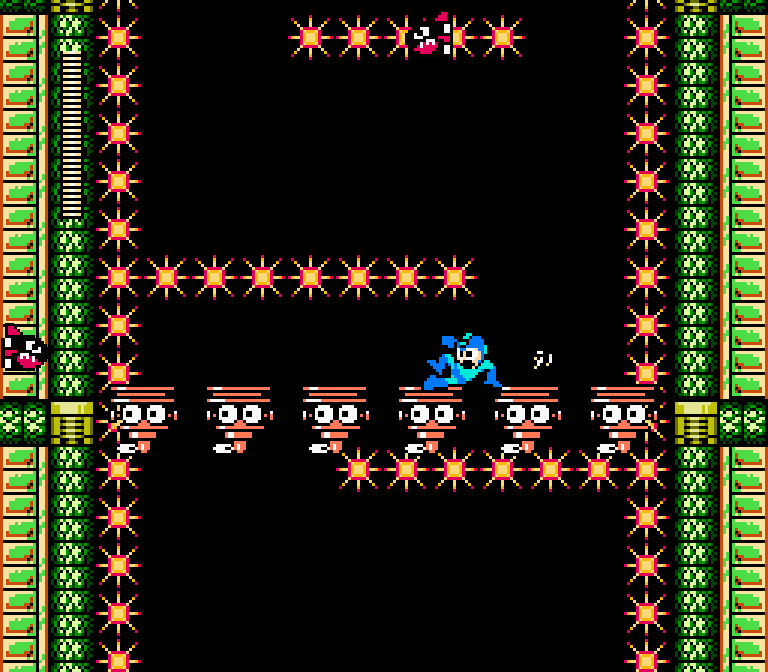
There are a few gaps in the enemy list. Minibosses and most of the tougher enemy types are entirely absent. The small, semi-invincible enemies which slide along the ground are also surprisingly nonexistent despite being one of the more common enemy variations. While there are a several enemy types with downward attacks, there aren’t any which can be launched out of pits. Even though I would like to see these enemy types get added in with future patches, the current selection is still a solid enough foundation.
Bosses aren’t quite as diverse as the enemies. To be fair, there is still a total of 16 robot masters, two from each game, to choose from and they clearly require more work to implement than basic enemies. Like the enemy types, this is enough for a good start and I hope to see more added in the future. Both horizontal and vertical boss doors also exist, yet the bosses themselves can be placed anywhere in the level and, unlike the official games, they don’t need to be confined to single-screen rooms. Even though boss AI can’t be customized, you can set up to two weapon weaknesses for each boss (including the Mega Buster) in addition to a weapon immunity; weaknesses and immunities are purely optional. Boss music can also be chosen, including Wily boss music.
The current implementation of bosses has a few more points to note. First, if you don’t want to have a boss fight you can instead opt to add an energy collectible or a party ball to a level. Defeating the boss or picking up/breaking the object ends the level. One oddity is that you can place as many party balls and energy collectibles in a level as you want and you can even place both of them in a level along with a boss, but you can only ever have a single boss. This feels like an unnecessary limitation since it prevents creators from making boss gauntlets or fights against multiple bosses at once and boss enemies can’t easily be used as hazards unless they are safely placed outside of Mega Man’s reach. Additionally, if you choose to add in party balls and energy collectibles getting just one is enough to end a level, but I think the addition of a simple toggle to make players need to collect all of them would allow for even more level variation.
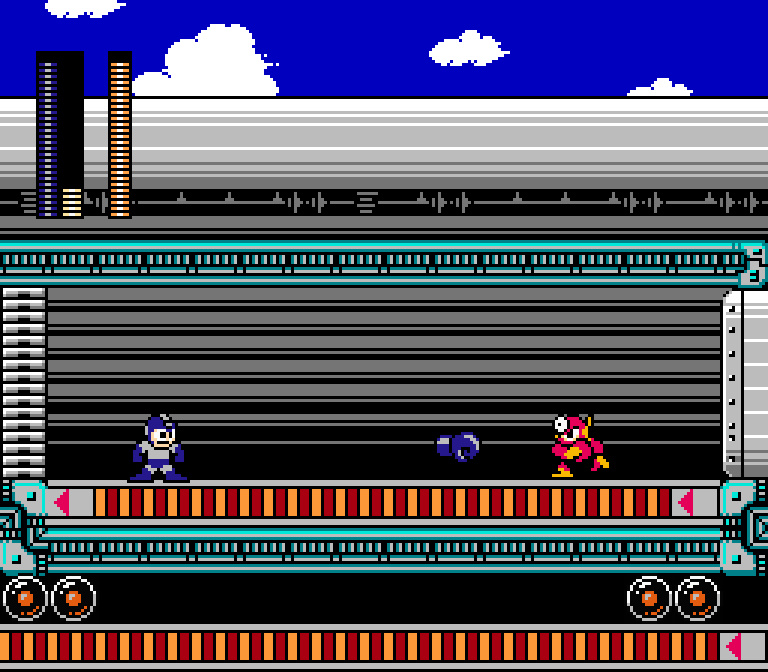
The final category consists of objects. With exactly two objects per game (multiple colors of Quick Man lasers don’t count) alongside a few ‘general’ objects and pickups, this category feels too light on content. Most of the important stuff is here, like conveyor belts, disappearing blocks, exploding bomb platforms, springs, and so on. Water is also in this category, which creates a single-tile column of water extending downward from where you place it. Objects which have timing components, like electricity beams, can be adjusted to go off at different times; you can’t affect the length of their effects, but you can easily create alternating sets.
There are a few issues I have with the objects category. First, like I said earlier, it simply feels too thin. Most of the important objects are here, but many of the more ‘gimmicky’ objects, like rising bubbles from Wave Man’s level or the notorious moving platforms from Guts Man’s level which can be set to drop Mega Man in places, are not here. There’s also a complete lack of any sort of crushing or otherwise descending objects, which means your only options for damaging Mega Man from directly above come from enemies, none of which remain in place and all of which pass through walls. Various types of rising platforms are present, which is a nice start, though they can sometimes be a bit glitchy if placed near walls and platforms with more customizable forms of movement would definitely be welcome. Though it is definitely not terrible, the objects category is the weakest of the lot.
Three categories are not related to object placement and I’ll go through these quickly. The first of these lets you select if Mega Man can slide or not, set the default background color, and toggle if Mega Man has the charge shot. If you give Mega Man the charge shot, you can also choose if it mimics that of the fourth, fifth, or sixth game. Skipping the second category for now, the third category lets you set the music for your level, which seems to include every Robot Master and Fortress song from all six games. As for the second category, this is where you decide which weapons Mega Man has. There are three weapons per game in addition to Rush Coil, Rush Jet, and Magnet Beam as well as two inspired by the Smash Bros. series, Nado (tornado) and Shine. Mega Man does not need to have the Mega Buster and whichever weapon you give him as the default has infinite energy, which allows players to design levels in really creative ways based around different weapons. Alternately, you can give Mega Man nothing whatsoever.
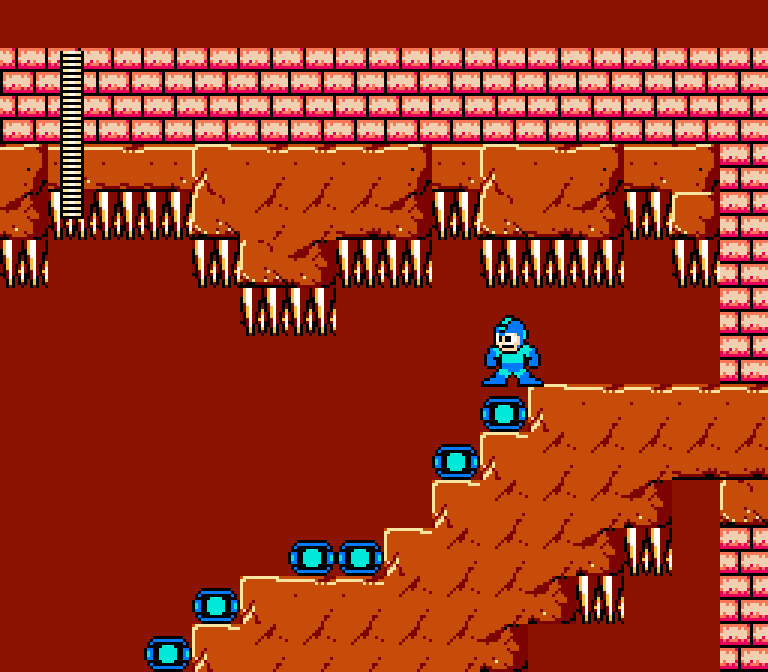
Beyond the menus, let’s take a look at the editor’s layout itself. The editor is divided into an infinite(?) series of single-screen rooms. It defaults to the left side, but you can have Mega Man start anywhere you want. Rooms become part of the level the moment you place anything at all into them; openings leading to empty horizontal rooms are treated as walls while those leading to lower empty rooms are treated as pits. There doesn’t seem to be any limit to the number of enemies and objects which can be placed in each room nor in the level as a whole. You can’t place multiple objects/enemies in a single tile, which gets somewhat weird with water since the initial water tile you place to create a column counts as an ‘object’ Borders between non-empty rooms are rather important and can be toggled between solid and dashed.
When borders are solid, the rooms are treated as separate and you go into a screen transition once the border is touched. Dashed lines treat the rooms as one big, combined area where the camera will freely follow Mega Man around. By default horizontal borders are dashed while vertical ones are solid, though toggling borders is virtually effortless. You can use dashed borders to combine as many rooms as you want, though I have noticed the engine lagging in levels where too many rooms are combined this way. A final point worth noting is that Mega Man will move downward through solid vertical borders the moment he touches them, but to move upward through solid borders he must climb up a ladder, otherwise he simply goes above the screen while remaining within the same room (this isn’t a bug, it’s an intentional design choice and a good one at that).
I like this level editor a lot, but it does have a few shortcomings. First, there’s no zoom option, which can make it tricky to fully plan out larger or more open levels. A feature to snap back to part of the level would also be nice to have since panning around with WASD is somewhat slow and you can have trouble finding your level if you pan far away from it (though why anyone would do such a thing in the first place is a bit of a mystery). You also can’t make a box around sections of the level for the purposes of quickly copying or deleting multiple things. This last point isn’t too much of an issue when it comes to deletion unless you have placed an entire room full of stuff you want to remove, but it’s a bigger issue when it comes to copying. Specifically, it would make timed objects a lot easier to place if you could copy them over while maintaining their settings. For example, if you want a set of lasers which go off on an eight count, you currently must place a laser and click its timer box seven times to go from one to eight, place another laser and repeat, and so on, which is especially annoying since you can’t just loop around backwards by right clicking either.
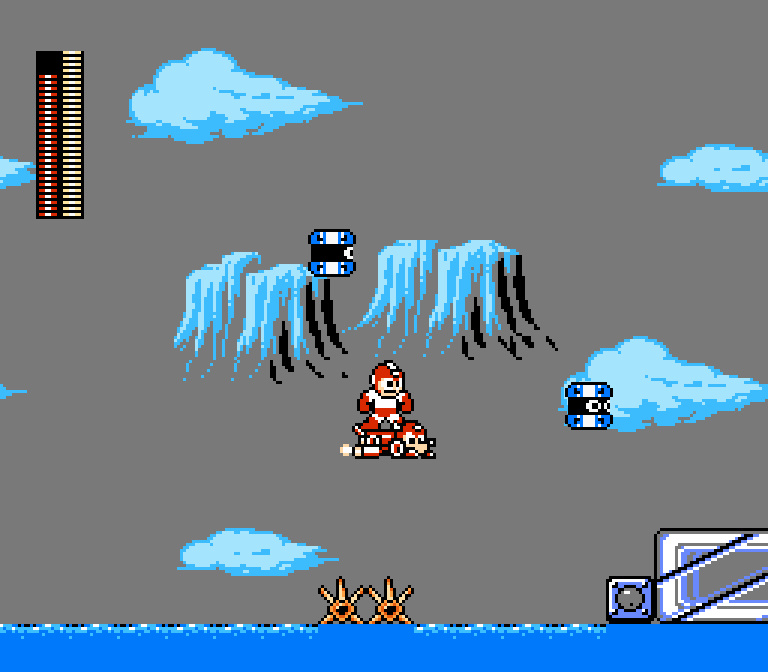
There are a few liberties Mega Man Maker takes with its content, all of which are for the best. One of the most important changes is the elimination of lives. Players have infinite continues and Mega Man heads count as full heals instead of 1-ups. Since levels can vary greatly in size, checkpoints are placed in the form of flags and there is no limit to how many a level can have. Players restart at checkpoints when they die, but they can also restart the level or actively choose to respawn at the most recent checkpoint at any point, which is very useful if you get stuck somewhere. Like in the later games in the official series, players can now use L and R to quickly swap between weapons, which is much better than constantly going into the menu, especially if you only have two or three choices.
The most important change is in the weaponry. Aside from giving creators the option to set any weapon as the default one or to deprive players of weapons entirely, many of the weapons here are vastly upgraded from their original versions. Top Spin wins the prize here as it now allows you to bounce off of the tops of enemies’ heads and it doesn’t stop until you hit solid ground, allowing you to bounce across enemies like platforms. I hate the original version of this ability, yet this take on it has shot it to near the top of my list of favorite weapons. Coming in a very close second is the Charge Kick, which can now be used in the air to give Mega Man an aerial dash. People have already starting combining these two skills in their levels and I can’t wait to see the crazy gauntlets which will be created as players become more experienced with the editor.
Other notable weapon changes include Skull Barrier granting spike immunity and Plant Barrier converting enemy bullets into health. Many of the remaining weapons also seem to have more subtle changes, like tweaks to damage and energy usage, and there very well may be more substantial changes I have yet to discover. As to the two entirely new weapons, both of them are fun to use. Nado turns Mega Man into a tornado for a few seconds, which can be moved around in any direction and damages enemies. Shine serves as a shield, reflecting bullets while also greatly reducing Mega Man’s falling speed if repeatedly used in the air.
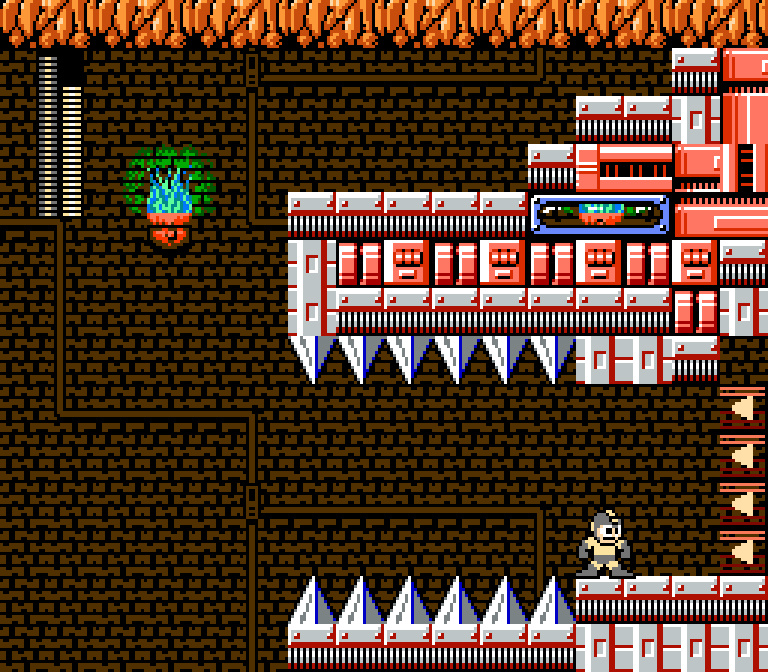
The online component is executed more or less perfectly. You need to create an account and choose an avatar before you can go online, which doesn’t take long at all. It is a little annoying that you have to type in your password each time you start up the game instead of having a ‘Remember Password’ option, but this is a very small nitpick. You can choose to be given a random level or you can enter a specific level ID. Alternately, you can search for levels by name, typing in one or more words. There doesn’t seem to be a way to back out of the search screen, so if you choose this optional by accident you have to perform a search, though like with the passwords this issue is rather insubstantial.
The most common way to find levels is through the Browse option. Levels are sorted into pages in groups of ten per page. Each level shows its name, its creator, its rating, and an icon of the boss; Mega Man’s face is used for levels without bosses. There are seven sorting options, which are most/least played, newest/oldest, highest/lowest rated, and ‘most popular’. You can’t skip ahead multiple pages at once, which does mean levels which fall somewhere in the middle basically get swallowed within the sea of thousands. That said, between all the browsing options, the word and ID search options, and the random level options no level is completely lost. I do wish there was a way to subscribe to specific creators, though you can at least see other levels made by someone if you click their avatar on the entry confirmation screen.
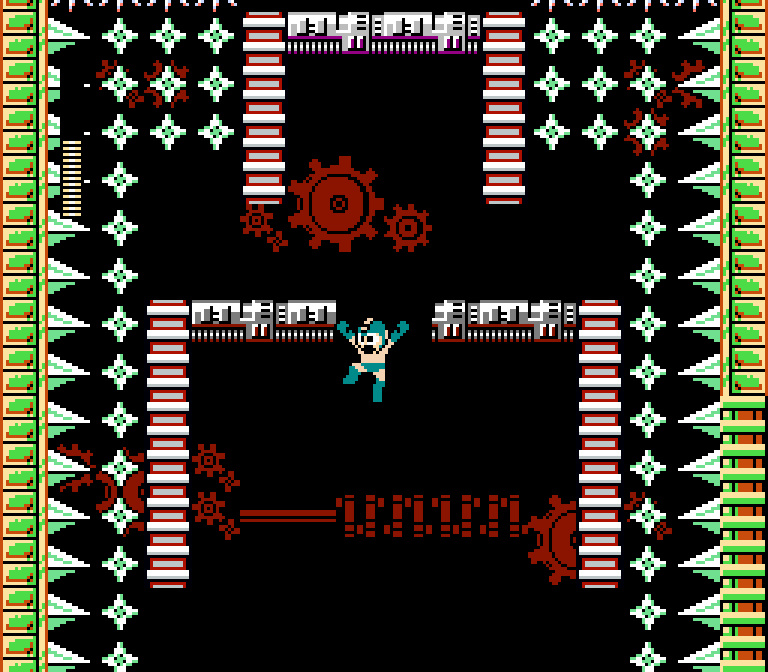
There are other interesting online-related features as well. No level can be uploaded without its creator completing it first, so impossible levels are themselves impossible to come across, though ones which rely glitches or virtually impossible platforming are still definitely present. You can easily move around Mega Man’s starting location and playtest a level at any point while editing it, so adjusting levels to prepare them for online is as painless as it can get. Levels can be downloaded locally at any time, which is nice since the online server sometimes has brief unstable moments and there’s always the looming possibility of a cease and desist notice shutting the whole thing down at any time.
As a bonus, you can edit levels you have downloaded, which is great if you want to make some personal adjustments to a level or see how it works. Don’t worry, players can’t upload levels they themselves did not originally create, so the only way for someone to steal credit for another player’s level is for them to manually recreate it from scratch. Finally, a positive or negative rating can be given to a level after playing it even if you don’t complete it, which is a bit unusual, but makes sense if you want to boost up a well-made level which is simply too hard for you or vote down a level which is far too poorly made to bother finishing.
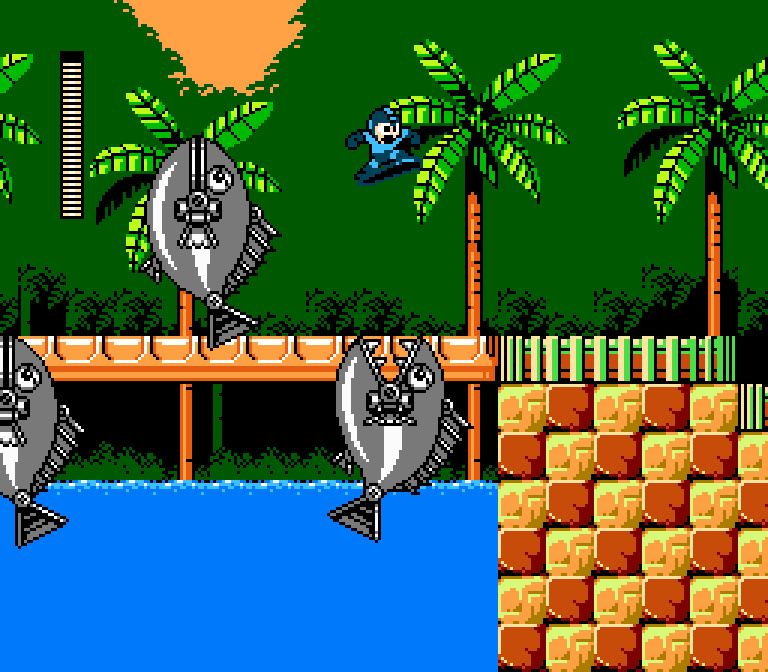
Mega Man Maker is something I’ve wanted for many years and I am truly overjoyed to see the dream realized, however fragile its continued existence may be. Yes, it still has a few bugs and there are spots where it could use a bit more polish or content, but updates seem to be coming in quickly (it’s on version 1.0.3 at the moment) and what’s here now is still absolutely solid overall. Players have already made a massive number of levels and I’m excited to see what creative uses people come up with for all these enemies and objects as I continue to play through and cover these levels on Indie Overlook.